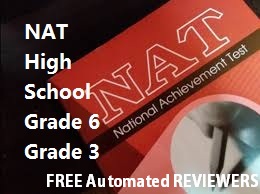Sponsored Links
TO CLOUD OR NOT TO CLOUD: A RECOMMENDATION PAPER
Susan Dory Navalta Guiang, the contributor, studied business at New Era University and worked at Myservice and Support Corporation as Marketing Manager. (You, too, can have your articles, lectures, notes, essays, etc, published here for free.)

THE SHIFT FROM THE TRADITIONAL IT STRUCTURE to the Cloud Computing Option is a decision that is very critical hence, the need to fully evaluate and rigidly analyze its impact to the organization’s operation is highly important. The Cloud Computing platform has been in the market for years and although it has not been considered before by many as a mature application, through the years, many vendors have established major capabilities to how it should become useful to any client firm. In this regard that I agree that “yes” we should use Cloud Computing in our operation. It is not just riding the vehicle that I believe it is the right time for the company to make the shift to cloud computing but because of the many benefits I see in it that we can enjoy and take advantage of. In this case, I also recommend that Microsoft become our vendor for cloud computing because its cost is lower but the benefits are greater. I take what Gartner, an analyst firm said “Cloud computing takes several forms, from the nuts and bolts of Amazon Web Services to the more finished foundation of Google App Engine to the full-on application of Salesforce.com. Companies should figure out what if any of those approaches are most suited to their challenges” (Shankland, 2009). In this regard that I recommend that we use the premise cloud instead of the hosted cloud. Moreover, the following pages reveal my researches and justifications on why should we use Cloud Computing and why should we choose Microsoft as our vendor and also why premise and not hosted cloud.
Justification
Cost
According to Phil Cox, “Cloud computing offers the promise of inexpensive, flexible infrastructure that can be created, dismantled, reconfigured, grown and shrunk on demand. But not all applications are designed for cloud architectures. In this tip, you will learn the characteristics of an application's design that can determine whether it is well-suited for cloud computing (searchcloudcomputing.techtarget.com). An Aberdeen Group conducted a study in September 2009 revealed that “disciplined companies achieved on average an 18% reduction in their IT budget from cloud computing and a 16% reduction in data center power costs.” The competition among cloud vendors are increasing, that it leaves no company from denying the opportunities it can get from them. The main challenge for companies however, is in choosing the right vendor. The marketing strategies of many cloud vendors are so appealing and they may even include features that cater external cloud services such as chances for development of proprietary platform, limiting switching abilities and propagating the offering through applications. “Users should choose a cloud strategy that enables the fastest development time for new applications, with the broadest support for various OSs and development environments, as well as the ability to support production-level applications on- and off-premise as needed.”
The considerations on whether the company should use a host service or own cloud can be decided based on the period of usage as the tradeoff can be differentiated based on the transfer risks and hardware resource costs. Armbrust, et al (2009) emphasized in their report the economics of clouds as follows: (1) “In deciding whether hosting a service in the cloud makes sense over the long term, we argue that the finegrained economic models enabled by Cloud Computing make tradeoff decisions more fluid, and in particular the elasticity offered by clouds serves to transfer risk; (2) As well, although hardware resource costs continue to decline, they do so at variable rates; for example, computing and storage costs are falling faster than WAN costs. Cloud Computing can track these changes—and potentially pass them through to the customer—more effectively than building one’s own datacenter, resulting in a closer match of expenditure to actual resource usage (3) In making the decision about whether to move an existing service to the cloud, one must additionally examine the expected average and peak resource utilization, especially if the application may have highly variable spikes in resource demand; the practical limits on real-world utilization of purchased equipment; and various operational costs that vary depending on the type of cloud environment being considered.” (Armbrust, et al, 2009)
Benefits
According to Brodkin (2009), “The cloud is not really a technology by itself. Rather, it is an approach to building IT services that harnesses the rapidly increasing horsepower of servers as well as virtualization technologies that combine many servers into large computing pools and divide single servers into multiple virtual machines that can be spun up and powered down at will” (networkworld.com). The three distinct services that cloud computing can provide that which differentiated it from other include: “(1) It is sold on demand, typically by the minute or the hour; (2) it is elastic -- a user can have as much or as little of a service as they want at any given time; and (3) the service is fully managed by the provider (the consumer needs nothing but a personal computer and Internet access)” (searchcloudcomputing.techtarget.com). In the same concept that CloudsNewsDesk listed the six benefits that companies can get from Cloud Computing which are: “Reduced Cost Cloud technology is paid incrementally, saving organizations money; Increased Storage Organizations can store more data than on private computer systems; Highly Automated No longer do IT personnel need to worry about keeping software up to date; Flexibility Cloud computing offers much more flexibility than past computing methods; More Mobility Employees can access information wherever they are, rather than having to remain at their desks; and Allows IT to Shift Focus No longer having to worry about constant server updates and other computing issues, government organizations will be free to concentrate on innovation“ (web2.sys-con.com).
The following are the comparison table of the Cloud Computing vendors and how each provides virtualized resources (computation, storage, networking) and ensures scalability and high availability of the resources (Armbrust, et al, 2009).
|
|
Amazon Web Services
|
Microsoft Azure
|
Google AppEngine
|
|
Computation model (VM)
|
> x86 Instruction Set Architecture (ISA) via Xen VM
>Computation elasticity allows scalability, but developer must build the machinery, or third party VAR such as RightScale must provide it |
> Microsoft Common Language
Runtime (CLR) VM; common intermediate form executed in managed environment > Machines are provisioned based on declarative descriptions (e.g. which “roles” can be replicated); automatic load balancing |
> Predefined application
structure and framework; programmer-provided “handlers” written in Python, all persistent state stored in MegaStore (outside Python code) >Automatic scaling up and down of computation and storage; network and server failover; all consistent with 3-tier Web app structure |
|
Storage model
|
> Range of models from block store (EBS) to augmented key/blob store
(SimpleDB) > Automatic scaling varies from no scaling or sharing (EBS) to fully automatic (SimpleDB, S3), depending on which model used >Consistency guarantees vary widely depending on which model used >APIs vary from standardized (EBS) to proprietary |
>SQL Data Services (restricted view of SQL Server)
>Azure storage service |
>MegaStore/BigTable
|
|
Networking model
|
>Declarative specification of IP level topology; internal placement details concealed
>Security Groups enable restricting which nodes may communicate > Availability zones provide abstraction of independent network failure >Elastic IP addresses provide persistently routable network name |
>Automatic based on programmer’s declarative descriptions
of app components (roles) |
>Fixed topology to accommodate
3-tier Web app Structure >Scaling up and down is automatic and programmer invisible |
Application implications
In a new report on Berkeley View about Cloud Computing, it remarked "companies with large batch-oriented tasks can get results as quickly as their programs can scale, since using 1000 servers for one hour costs no more than using one server for 1000 hours." (Armbrust, et al, 2009) The report also enumerated the hardware-based implications of cloud computing as: “(1) The illusion of infinite computing resources available on demand, thereby eliminating the need for Cloud Computing users to plan far ahead for provisioning; (2) the elimination of an up-front commitment by Cloud users, thereby allowing companies to start small and increase hardware resources only when there is an increase in their needs; and (3) the ability to pay for use of computing resources on a short-term basis as needed (e.g., processors by the hour and storage by the day) and release them as needed, thereby rewarding conservation by letting machines and storage go when they are no longer useful” (Armbrust, et al, 2009).
In a new report on Berkeley View about Cloud Computing, it remarked "companies with large batch-oriented tasks can get results as quickly as their programs can scale, since using 1000 servers for one hour costs no more than using one server for 1000 hours." (Armbrust, et al, 2009) The report also enumerated the hardware-based implications of cloud computing as: “(1) The illusion of infinite computing resources available on demand, thereby eliminating the need for Cloud Computing users to plan far ahead for provisioning; (2) the elimination of an up-front commitment by Cloud users, thereby allowing companies to start small and increase hardware resources only when there is an increase in their needs; and (3) the ability to pay for use of computing resources on a short-term basis as needed (e.g., processors by the hour and storage by the day) and release them as needed, thereby rewarding conservation by letting machines and storage go when they are no longer useful” (Armbrust, et al, 2009).
Vulnerabilities
The most common fear of companies on the Cloud Computing is the security issues. The Berkeley View report enumerated Cloud Computing that the common obstacles include: “Availability of Service; Data Lock-In; Data Confidentiality and Auditability; Data Transfer Bottlenecks; Performance Unpredictability; Scalable Storage; Bugs in Large Distributed Systems Scaling Quickly Reputation Fate Sharing; and Software Licensing” (Armbrust, et al, 2009).
The most common fear of companies on the Cloud Computing is the security issues. The Berkeley View report enumerated Cloud Computing that the common obstacles include: “Availability of Service; Data Lock-In; Data Confidentiality and Auditability; Data Transfer Bottlenecks; Performance Unpredictability; Scalable Storage; Bugs in Large Distributed Systems Scaling Quickly Reputation Fate Sharing; and Software Licensing” (Armbrust, et al, 2009).
Securities
The biggest challenge that goes with the use of Cloud Computing is the security issue. However, the entrance of the many big players in the industry that provide the application seeks to minimize the risk involved. Specifically, the Berkeley View Report listed the Top 10 opportunities about using the Cloud Computing which are: Use Multiple Cloud Providers; Use Elasticity to Prevent DDOS; Standardize APIs; Compatible SW to enable Surge Computing; Deploy Encryption, VLANs, Firewalls; Geographical Data Storage; FedExing Disks; Data Backup/Archival; Higher BW Switches; Improved VM Support; Flash Memory; Gang Schedule VMs; Invent Scalable Store; Invent Debugger that relies on Distributed VMs; Invent Auto-Scaler that relies on ML; Snapshots for Conservation; Offer reputation-guarding services like those for email; and Pay-for-use licenses; Bulk use sales (Armbrust, et al, 2009).
The biggest challenge that goes with the use of Cloud Computing is the security issue. However, the entrance of the many big players in the industry that provide the application seeks to minimize the risk involved. Specifically, the Berkeley View Report listed the Top 10 opportunities about using the Cloud Computing which are: Use Multiple Cloud Providers; Use Elasticity to Prevent DDOS; Standardize APIs; Compatible SW to enable Surge Computing; Deploy Encryption, VLANs, Firewalls; Geographical Data Storage; FedExing Disks; Data Backup/Archival; Higher BW Switches; Improved VM Support; Flash Memory; Gang Schedule VMs; Invent Scalable Store; Invent Debugger that relies on Distributed VMs; Invent Auto-Scaler that relies on ML; Snapshots for Conservation; Offer reputation-guarding services like those for email; and Pay-for-use licenses; Bulk use sales (Armbrust, et al, 2009).
References
Cox, P. Five requirements for deploying an application in a public cloud. TechTarget. Retrieved from: http://searchcloudcomputing.techtarget.com/tip/0,289483,sid201_gci137534...
Gartner Says Cloud Computing Will Be As Influential As E-business. Gartner Newsroom. Retrieved from: http://www.gartner.com/it/page.jsp?id=707508
Shankland, S. (2009). Gartner: Brace yourself for cloud computing. CNET.com. Retrieved from: http://news.cnet.com/8301-30685_3-10378782-264.html
Armbrust, A. et., al. (2009). Above the Clouds: A Berkeley View of Cloud Computing. Electrical Engineering and Computer Sciences University of California at Berkeley. Retrieved from: http://www.eecs.berkeley.edu/Pubs/TechRpts/2009/EECS-2009-28.pdf
Six Benefits of Cloud Computing. Cloud News Desk (2008). Web2.0. Retrieved from: http://web2.sys-con.com/node/640237
*Contributions are sent through e-mail to ourhappyschool@yahoo.com. For comments, queries, and suggestions, kindly visit our Facebook Page and Facebook accounts.